Moto Actions
Free Version
A Useful Gesture App for Motorola Users
Motorola is one of the biggest phone manufacturers in the world and has a reputation for offering quality phones for reasonable prices. Motorola offers a number of apps for its mobile users to make their life more comfortable as well. Moto Actions is Motorola's gesture app that helps people in create shortcuts for regular work. The shortcuts are usually mobile physical actions or gestures and initiating any such gesture performs the associated task in a faster and easier manner. We look at how the app works to help you decide if you want to use the Moto Actions app or not.
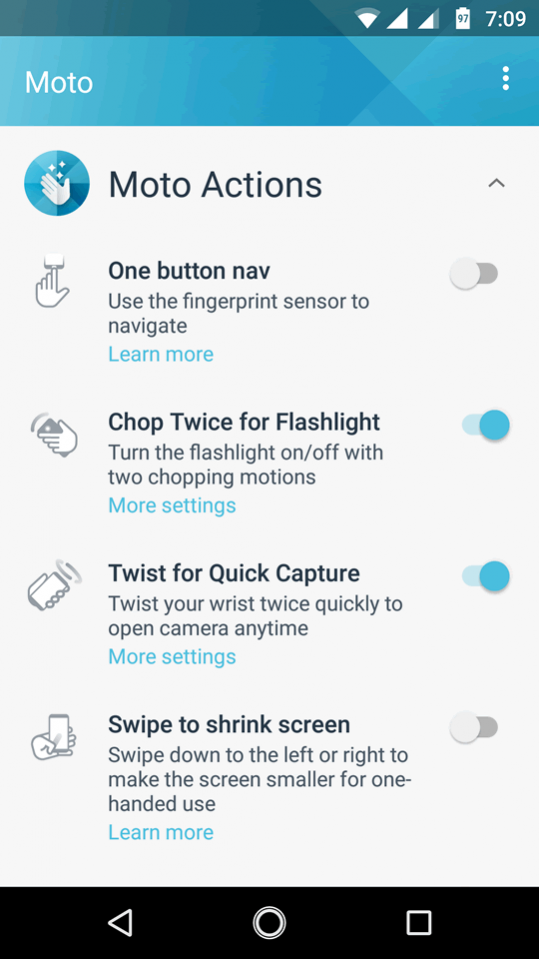
The gesture app has a very cool and very simple user-interface. The app's landing page introduces you to the two main options i.e. Moto Actions and Moto Display. Moto Actions is the main category of functions that allows you to assign certain gestures for performing certain tasks on your phone. Moto Display, on the other hand, is the main category for functions that help you control your display screen better.
There are a number of actions possible with the gesture app through its Moto Actions category. There are six gestures possible and it is easy to enable them and disable them with a toggle switch available with each function. One button nav is an action that allows you to use the fingerprint sensor of your phone for navigating. The app teaches you how to use the fingerprint sensor to swipe screens and to open or close a certain app etc. Once you have learnt the usage, you can turn it on and see how it can benefit your routine work on the phone. Chop Twice for Flashlight is another interesting option where you need to move your phone quickly in a certain motion to turn on the flashlight. The function is also taught at first to see if you get the movement right and you can then use it later for turning on the flashlight without even saying a word.

Other similar functions offered by the gesture app include Swipe to Switch screen, Pick up to stop ringing, Twist for Quick Capture and Flip for Do Not Disturb. The good thing about Moto Actions app is that it teaches you how the gesture is to be enacted in order for the phone to undertake the task you want it to perform. It is easy to enable and disable the functions too and this means that if you don't find any function useful, you can always disable them with ease.
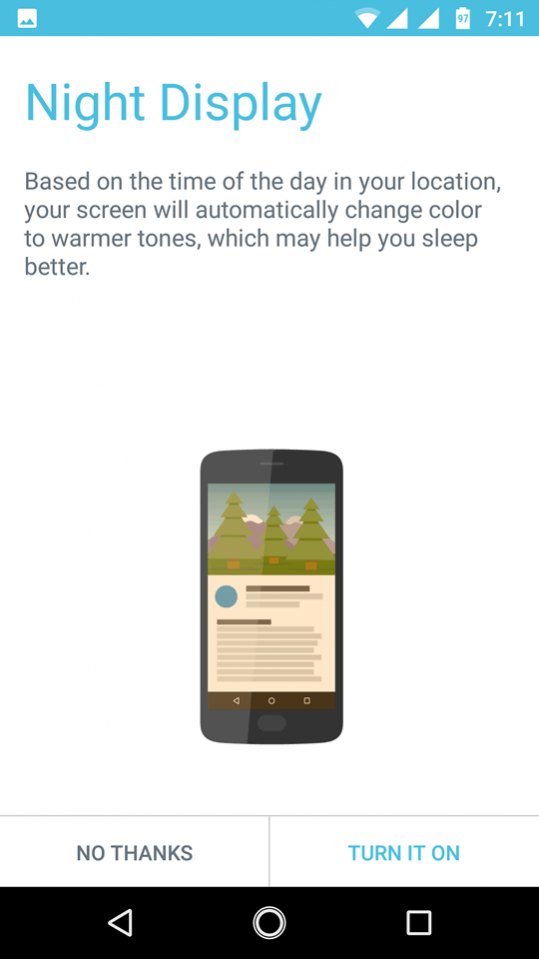
The Moto Actions app also offers a bonus Moto Display section that improves your display screen's adaptability. There are two options available in the Moto Display section namely Night Display and Peek Display. Night Display allows for reducing the blue light for the duration of the night (you control the mode's start and stop time). The function is great protection for your eyes when you would use the phone in the dark. Peek Display allows for showing notifications even when the phone is locked to give you an idea about the notification without needing to unlock the phone. You can block certain apps from sending notifications in this mode while you can also select the level of details that would be displayed in the notification when the screen is locked.
Features:
- Very cool app design
- Multiple gesture linked actions that can be enabled and performed to save time
- Excellent features to improve screen adaptability to provide you comfort
- Nice detail about each function and how it works
Conclusion:
Moto Actions is a great gesture app for Motorola phone users. With a variety of gesture shortcuts and a couple of screen adaptability features, this app is useful in improving your efficiency in performing everyday tasks on the phone.
Our Recommendations